Search:
Loading Images...
Welcome to Word of the Hour.
Welcome to Word of the Hour
On June 11, 1933, a Pillar of Fire appeared while William Branham was baptising in the Ohio River. A voice spoke from the light, and said "As John the Baptist was sent to forerun the first coming of Christ, your message will forerun the second coming of Christ."

The Pillar of fire as it appeared in Houston, Texas, 1953
His ministry has been recognised around the world as one of the greatest ministeries since the time of Christ. God has always spoken through prophets and William Branham's ministry has been utterly vindicated through many signs, miracles and discernment.
This ministry was prophesied to return in the last days (Mal 4:5-6) as this age is written as being wretched, blind and Naked (Rev 3:14-18). The mighty works that were fulfilled, and the fact that the discerning of thoughts never ever failed with William Branham, is indicative that God has appeared in His church in these last days (Deu 18:21-22).
Lee Vayle spent many hours with William Branham and is a faithful teacher of the doctrine God gave His Prophet...
"And if there's anything you lack of understanding, something that you do not understand, my associate Brother Vayle here, is available at all times to explain anything that seems mysterious to you ministering brethren" [58-0323 Jesus Christ the same...]
This site is therefore dedicated to the prophetic ministry of William Branham and the teaching ministry of Lee Vayle.
Tip of the day
To find words on a page most browsers have a Find feature. Press CTRL-F and then type in the word you are trying to locate on the page. Firefox will allow you to highlight ALL or navigate backwards and forwards through the page.Updates at Word of the Hour
Book Formats at Word of the Hour
Most books can be opened in the formats ePub and PDF.  ePub iPod, iPhone & eReaders. (Download ALL WB ePubs)
ePub iPod, iPhone & eReaders. (Download ALL WB ePubs)  PDF Portable Document Format (Get Adobe Reader)Lee Vayles books available in Kindle format (Download)
PDF Portable Document Format (Get Adobe Reader)Lee Vayles books available in Kindle format (Download)About Word of the Hour
This site is dedicated to the prophetic ministry of William Branham and the teaching ministry of Lee Vayle. I pray that it will be a blessing to all those wishing to study God's Word.
This site currently hosts the following material... Note: For Lee Vayle's MP3's, please visit www.leevayle.net and for William Branhams free list of books and MP3's visit www.thefreeword.com.
Books are Public Domain
Identification: #14 Placing Yourself In The Bible (Ephesians 1) P:45This message tonight, if anybody wants it, is public domain. You don't say, "Brother Vayle, can I copy your sermon? Can I preach it?" Well, you'd be stupid if you did. Be my guest. There's nothing I can do about it. It's public domain. Everything Bro. Branham said is public domain. Everything Paul said was public domain. In other words the public owns it. See? So all right.
When God said it, it was public domain, and the devil took it and preached it. Yep! He said, "Now you've got a misunderstanding here. Death doesn't mean what you think it means because you won't surely die." He might have said, "Hey, isn't this a fact that you and Adam are literal children of God? Can God die? Could God procreate a child that could die? Come on! You know God." I'm just saying he could've said that; and he'd been right too, because eternal things cannot die. There's a part of us that was eternal. That's our souls.
Using Word of the Hour (online)
Everything you need to do for opening books and searching is available on the LIBRARY tab. It is recommended to look in the HELP section to learn how to improve your searches to get the best results.
To open a book, simply select the library you are interested in from the Open Book Menu on the left hand panel. From here you can select a book to open by clicking on the books title. Initially you will be provided with a list that includes all books for that library sorted by Category and date (or tape number for William Branham's messages). You can refine the list by selecting a single category from the drop down list on the right. As soon as the change is made the results will be updated. You can further refine the list of books by typing words that you require to be in the title. As you type, your changes are updated.To search simply type your request in the box in the top right of the page, select the search type (defaults to Standard) and select the Library you want to search (defaults to William Branham) and then click on GO. You can choose if the search is to be STANDARD, ALL WORDS or EXACT. Standard search behaves like a "google" search (see here for help on search). EXACT searches will look for the specific phrase you typed and ALL WORDS will return results for only those occurences where ALL the words exist in the paragraph.

Library Page - under construction
Results Page
Help at Word of the Hour
Help is based on the approach that a "picture is worth a thousand words" and most people find it easier to be shown how to use something, than to read manuals and complex tutorials. The tutorials are therefore designed as flash movies.To play these movies you need to have flash installed. If you see a small demo playing on the left (allow up to 2 mins to load) then you already have flash installed! If you need to install flash then you can do so below...
To play a movie simply click on one of the training links below. The movie will open in a new window. Fig.1 shows how to navigate through the movie using the player buttons. 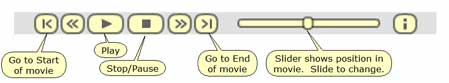 Fig.1 Common buttons in the Training Modules. |
Training Movies
| Lesson # | Description | Playing Time | File Size |
|---|---|---|---|
| Lesson 1 | Word of the Hour Navigation - Learn how to use the Navigator and navigate around the site and Library Page | 8 min | 2.5Mb |
| Lesson 2 | Opening Books - Learn how to open books using filters and categories. Examples filter by title, location, Tape Number, Year. | 8.5 min | 2.7Mb |
| Lesson 3 | Copy Search results in to Word - Learn how to copy search results in to a Word Document. | 3.5 min | 2.2Mb |
Contact Us at Word of the Hour
If you have any suggestions to improve this website, comments, bugs to report (or words of encouragement), then please feel free to email me by clicking here, or by contacting me through admin@wordofthehour.net
Please appreciate that I will do my best to respond as quickly as I can, however this site, it's development and the time put in is done in my spare time with the only funding coming from our small church for server hosting. It has always been my desire with both the Word of the Hour application and this website to provide an absolute free service.
I would like to especially thank my very talented daughter Hannah for the amazing graphics that appear on this site and the help with design layout and colors (I'm best left to programming and administration).
You can also check progress on this site by looking at the Updates section on the Home Page. As changes are made, new features, or bugs fixed, I will update this section.

Processing your request...